The “SIRON 8508 SMD Rework Soldering Station (120w).” Product details can change, and new models may have been released since then. To get the most accurate and up-to-date information, I recommend checking the official SIRON website or contacting their customer support directly.
In a general sense, SMD rework soldering stations typically share common features. Here’s a description based on the typical features of such stations:
SIRON 8508 SMD Rework Soldering Station (120w) Overview:
- Power and Wattage:
- The “120w” in the model name indicates the maximum power output of the soldering station, which is important for handling various SMD components.
- Temperature Control:
- Precision temperature control is a key feature for soldering and desoldering SMD components. The station may offer a digital display to show the current and set temperatures.
- Digital Display:
- A digital display provides a clear readout of the temperature settings, making it easy for the user to monitor and adjust as needed.
- Hot Air Rework:
- SMD rework stations often include a hot air gun or rework tool for precise application of heat during soldering and desoldering processes.
- Soldering Iron:
- Some models come with an integrated soldering iron, providing versatility for different soldering tasks.
- Airflow Control:
- Adjustable airflow is typically a feature of the hot air rework tool, allowing users to control the intensity of the hot air for different applications.
- ESD-Safe Design:
- Electrostatic Discharge (ESD) safety features are crucial for protecting sensitive electronic components from static electricity during the soldering process.
- Compact Design:
- Rework soldering stations are often designed to be compact and ergonomic, facilitating ease of use in electronic assembly and repair applications.
- User Interface:
- A user-friendly interface, which may include buttons, knobs, or a touch-sensitive control panel, is important for adjusting settings and monitoring the soldering process.
For the most accurate and detailed information, refer to the product documentation provided by SIRON or contact their customer support directly.




















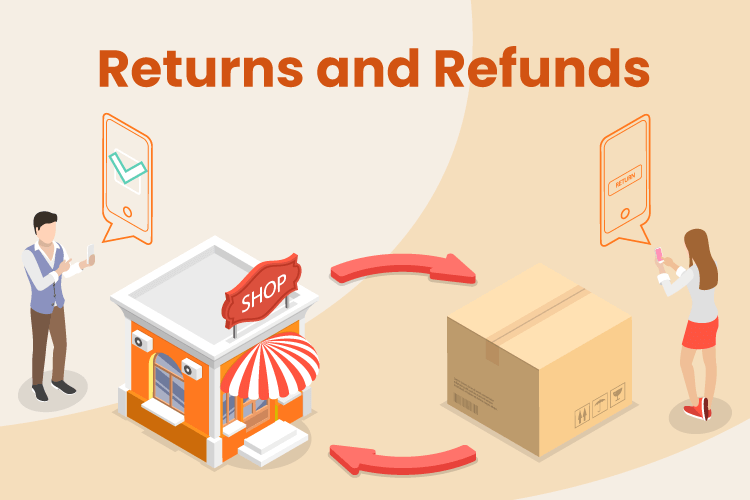



























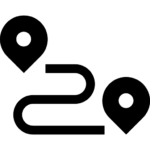
Reviews
Clear filtersThere are no reviews yet.